Registration
Registration must be done every semester for each concurrent class through your MyJumpStart account.
Follow the steps below to register for Concurrent Classes through JumpStart.
Before You Register:
- Meet the Prerequisites: Many classes require placement scores or prerequisites.
- Talk to your High School Counselor or CCC or email hsadmissions@wsutech.edu
- Check out our Prerequisites and Placement Testing page for more details.
STEP 1: Log In to MyJumpStart
- Go to wsutech.edu and select “High School Student”
- Log in or click here if you’re new: JumpStart Student Portal
- Be prepared with:
- Home Address
- Phone Number
- Parent/Guardian Email Address
- Social Security Number
STEP 2: Select Your Classes
-
- Click “Enroll in Classes” and sign the Student Agreement.
- Select your courses by verifying the School, Term, Course/Section, Instructor, and Schedule.
- If your chosen class does not appear, click “Enroll in Classes” and be sure to sign the student agreement.
- Once complete, click “Enroll in Selected”
STEP 3: Upload Supporting Documents
-
- Classes with prerequisites will require students to upload transcripts and/or placement test scores (ACT, AP Test Scores, etc.) to verify that students meet the eligibility requirements
- Visit our Eligibility Page for detailed requirements.
STEP 4: Get Parent Permission
-
- Complete your application by clicking “Parental Consent” and send your parent/guardian an email to request authorization.
- Alternatively, your parent/guardian can read the acknowledgment and sign directly.
- Complete your application by clicking “Parental Consent” and send your parent/guardian an email to request authorization.
STEP 5: FERPA (optional)
- WSU Tech is prohibited from sharing student records (grades, billing, etc.) with third parties, including parents, under the Federal Family Education Rights and Privacy Act
-
- If you want to grant access to release this information submit a Student Consent to Release Education Records form for each third party.
- Go to “FERPA Consent” on your Home Page or on the left navigation panel in your MyJumpStart.
- Verify and complete all fields with information on the third party you are allowing WSU Tech to communicate with regarding your student records.
- Create an identifier code with the parameters listed. (This code is to be shared with the third party for communication with WSU Tech on your behalf).
- Review the details, sign, and submit the form.
- Have questions regarding FERPA? Call 316-677-9400
- If you want to grant access to release this information submit a Student Consent to Release Education Records form for each third party.
STEP 6: Check Your Registration Status
- Monitor your enrollment progress in the “Enrollment Status” section of MyJumpStart:
- Course Status Descriptions:
- APPLIED: Waiting for supporting documents from High School or Parent Consent.
- APPROVED/NOT APPROVED: High School has reviewed the enrollment request.
- REGISTERED: Registration for the class(es) selected was successful.
- WAITLIST: Student has been placed on a waitlist and will be added to the course if a space opens.
- SECTION IS FULL: Section has no seats left, please select a different class section.
- DROP: The class is dropped prior to the start date. This will not show on the students college transcript.
- WITHDRAW: A withdraw occurs after a class add/drop period and the student is responsible for any outstanding balances. This will appear on the students college transcript.
- LATE APPLICATION: The application was received after the deadline and will not be processed this term.
- APP NOT PROCESSED: Missing required information (ex. Parent Consent, Placement Test, Outstanding Balance).
- PRE-REGISTRATION ACKNOWLEDGED: Pre-registration received; enrollment is pending.
- The WSU Tech team will review your course selection and enroll you upon instructor approval and transcript verification.
Need Help?
Common registration issues include:
- Missing prerequisites or test scores
- Failure to pay tuition from previous semesters
- Incorrect Social Security Number or Date of Birth in your application
For assistance, contact hsadmissions@wsutech.edu
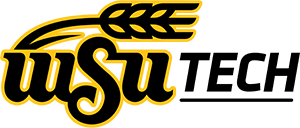

 ] Weather Update: WSU Tech campuses remain open Friday, January 10th. Please use caution on sidewalks and parking lots.
] Weather Update: WSU Tech campuses remain open Friday, January 10th. Please use caution on sidewalks and parking lots.  ] Ready to enroll? Call us today or visit wsutech.edu/contact. Stay safe and stay warm!
] Ready to enroll? Call us today or visit wsutech.edu/contact. Stay safe and stay warm!