WSU Tech is pleased to announce MyWSUTech Alerts, our new notification system. MyWSUTech Alerts provides the ability to reach WSU Tech students, faculty, and staff in minutes. The service is an efficient way to keep the WSU Tech campus informed and safe. With MyWSUTech Alerts, WSU Tech can:
- Send urgent information regarding the safety or welfare of everyone on campus
- Deliver timely, targeted, and relevant message about campus closings and delays
- Send time-sensitive information about registration, financial aid, or other student issues
- Enhance student engagement by quickly sending messages via text and voice on their mobile devices as well as personal and WSU Tech emails.
All students may receive the alerts in their WSU Tech–issued email account. Students who have supplied WSU Tech with a cell phone number will receive an automated introductory text message. WSU Tech strongly encourages students and employees not to opt-out. In an emergency situation, the alert system will attempt to contact you via all the methods you have provided. Depending on where you are at during the emergency, a text message could be the quickest way to alert you of the situation.
FAQs
How does MyWSUTech Alerts work?
MyWSUTech Alerts allows WSU Tech administrators to send recorded messages to WSU Tech students, faculty, and staff by mobile phone, landline phone, and e-mail within minutes.
In the event of an emergency, MyWSUTech Alerts uses the contact information you have provided during the admissions/enrollment process to send messages directly to students, faculty, and staff. The entire campus community can be notified in about 15 minutes.
The system can also be used to deliver timely, targeted, and relevant message about campus closings as well as time-sensitive information about registration, financial aid, or other student issues.
WSU Tech has partnered with Blackboard Connect to provide MyWSUTech Alerts.
How do I sign up to receive MyWSUTech Alerts?
Simple, just click on this link https://wsutech.bbcportal.com/ and follow the instructions. You do not need to be a student to receive MyWSUTech Alerts. Students, parents, and anyone else who cares to receive alerts about WSU Tech can sign up.
Is there a fee for the MyWSUTech Alerts System?
No, this service is free for WSU Tech students. Only your cellular phone carrier’s normal charges will apply.
What phone number will I see on my Caller ID when I receive a MyWSUTech Alerts? I want to program that number into my phone.
myWSUTech Alerts phone calls will come from 630-79 or 231-77. Emergency and Outreach Text messages will come from 630-79 or 231-77.
We recommend that you save these numbers as “MyWSUTech Alerts” and program a unique and audible ring tone for calls and texts coming from those numbers, especially if you normally have your mobile phone on vibrate mode (for instance, when you’re in class or meetings). Your mobile carrier should be able to provide you with instructions on how to do this on your particular phone model.
From what email address will MyWSUTech Alerts be sent? How can I keep MyWSUTech Alerts emails from going to my junk mail folder?
MyWSUTech Alerts emails will be sent from security2@wsutech.edu. You can add the security2@wsutech.edu address to your safe senders list to prevent messages from being filtered to your junk mail.
How do I make sure my contact information is up to date so that it can be available for use in emergencies?
Log on to your myWSUTech account at https://my.wsutech.edu/. If you are a student, go to the Student Tab and then the Student Records section, click on the “Update My Personal Information” link. Faculty and staff can view their information on the Employee Tab > Employee Links > Self-Service Banner > Personal Information tab.
Will you share my contact information anyone? Who will have access to it?
No. WSU Tech will not use this for any reason other than an emergency and official communication from the college.
Blackboard Connect does not sell, lease, share, or rent personally identifiable information (names, addresses, phone numbers, etc.) to any companies or persons outside of Blackboard Connect or Blackboard Connect service providers.
Other students received emergency (or test) MyWSUTech Alerts messages, but I did not. What should I do?
You should first check your voicemail/answering machine (mobile, work, and/or home) to ensure that you simply didn’t miss the call(s).
If messages weren’t left on these recording devices for all of the contact numbers you’ve provided, check your contact information to ensure that it is accurate and up to date.
If your contact information appears to be correct, you should report that you did not receive the MyWSU Tech Alerts to 316-677-9906.
What should I do if I receive an emergency call or e-mail from WSU Tech?
If you receive an emergency message via MyWSUTech Alerts
- Listen to or read the entire message.
- Take the message seriously.
- Follow any instructions given in the message.
If classes are canceled due to a weather-related emergency, will I get a message from MyWSUTech Alerts?
Yes.
REMEMBER: Opting out stops the ability for WSU Tech to send timely emergency messages. We encourage you to receive these messages!
WSU Tech Alerts allow friends, family and associates of WSU Tech students and employees to sign up for important college alerts. If you would like to subscribe to security alerts and important college information, please register for a new account and specify your communication preferences by clicking the link above.
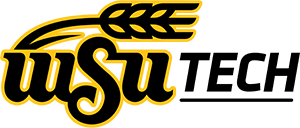


 ] Weather Update: WSU Tech campuses remain open Friday, January 10th. Please use caution on sidewalks and parking lots.
] Weather Update: WSU Tech campuses remain open Friday, January 10th. Please use caution on sidewalks and parking lots.  ] Ready to enroll? Call us today or visit wsutech.edu/contact. Stay safe and stay warm!
] Ready to enroll? Call us today or visit wsutech.edu/contact. Stay safe and stay warm!