The links below include downloads for software that may be necessary for you to access your hybrid and/or online course(s) in Blackboard. Consultation with the course instructor about additional software requirements before registering for a hybrid and/or online course is recommended.
Disclaimer: WSU Tech is not responsible for any technical issues on personal computers that may occur from installing the below software.
Web Browser Downloads
- Google Chrome (Preferred browser for Blackboard)
- Mozilla Firefox
- Internet Explorer (Some configuration options for Internet Explorer may make some features of Blackboard difficult to use. See Internet Explorer Security Zones and Compatibility View
Plug-in Downloads
- Sun Java (PC) (Mac)
- Adobe Shockwave Player (PC) (Mac)
- Adobe Reader (PC) (Mac)
- Adobe Flash Player (PC) (Mac)
- Apple QuickTime Player (PC) (Mac)
- Apple ITunes (PC) (Mac)
- Windows Media Player (PC)
Viewer Downloads
Virus Protection Downloads
- Microsoft Security Essentials (Free)
- AVG Free Edition Anti-Virus (Free)
- Trend Micro Free Online Virus Scanner
- Trend Micro PC-cillin (Free Trial Version)
- Norton/Symantec Free Scan for Virus
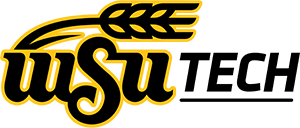

 ] Weather Update: WSU Tech campuses remain open Friday, January 10th. Please use caution on sidewalks and parking lots.
] Weather Update: WSU Tech campuses remain open Friday, January 10th. Please use caution on sidewalks and parking lots.  ] Ready to enroll? Call us today or visit wsutech.edu/contact. Stay safe and stay warm!
] Ready to enroll? Call us today or visit wsutech.edu/contact. Stay safe and stay warm!