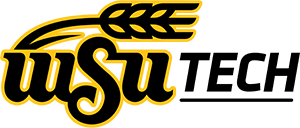Technical RequirementsAngie Evans2010-08-11T14:41:51-05:00
If you are ready to get started with hybrid and online classes, the following information will help you get your computer prepared for use with Blackboard.
Internet Service Provider (ISP) Requirements
Users connecting to the Online Learning server must meet the minimum required Internet Service requirements:
| Minimum Required Speed |
Dial-Up (56 Kbps) |
| Recommended Speed |
Cable (27 Mbps) or DSL |
| Types Supported |
Dial-Up, ISDN, Cable, DSL, T1, T3 |
Web Browser Requirements
Other Software Requirements
| Email |
- My Mail inside Blackboard
- WSU Tech Student Email (Student Email link inside myWSU Tech)
|
| Word Processor |
- Microsoft Word is the word processor software required for many courses
- If you do not own a copy of Microsoft Word, you may access it via Remote Desktop
|
| Virus Protection |
- Any Anti-Virus program will work as long as it is installed on your computer and kept up to date
- See Software Downloads for some examples of free or free trial Virus Protection
|